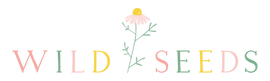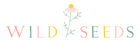How to print your patterns
Download you pattern:
- Sign into you account by pressing the profile icon on the website
- Click on your order number

- Click on download here next to the pattern name

- Open the A4/Letter File with Adobe Reader download it for free at http://get.adobe.com/reader/.
- Select print (make sure that "Actual Size" is selected).

Print page 1 and measure the test square to make sure the size is accurate.

- Back to the file, click on the layers icon (it looks like a stack of papers) and select the size/s you need. by clicking on the little eyes of the sizes you don't need.

- Select the pages you need to print, there is a guide on page 1

NOTE: There is a cutting chart included on page 2 for all the rectangles, if you prefer not print these pattern pieces.